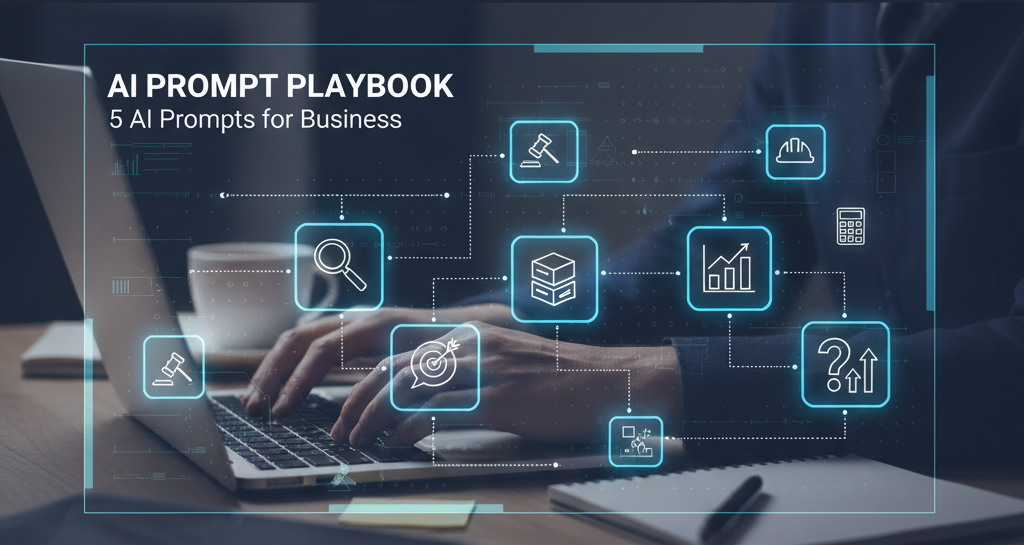Your competitors are shaving six hours off their week with these five AI prompts, and most of them aren’t talking about it. Here’s the thing, right? The folks actually moving revenue with AI aren’t the ones posting about it on LinkedIn. They’re the ones quietly building systems that let them work smarter while everyone else is still fumbling with ChatGPT like it’s a fancy Google search.
So I’m gonna walk you through five specific prompt structures that’ll save you eight hours a week, cut your busywork in half, and keep your competitive advantage exactly where it should be. With you. And no, I’m not giving away the whole system. You’ll know enough to run with it, adapt it, and own it.
The Problem: Your Team is Drowning in Tasks That AI Could Kill in Seconds
Here’s what I’m seeing across law firms, construction companies, and accounting practices: everyone’s adopting AI, but almost nobody’s using it right. They spin up ChatGPT, Gemini, Microsoft Copilot, whatever AI tool they fancy; and ask it to “write a marketing email” or “analyze this spreadsheet,” and get back something mediocre. Then they think AI isn’t the game changer everyone promises.
The real problem? Bad prompts. It’s that simple.
You know what’s costing you the most time? The repetitive cognitive work. The email templates you write every week. The contract summaries you’re pulling by hand. The project status updates that take forty minutes to compile. The client follow ups that blur together. Every single one of those is eating your day, and every single one can be automated with the right prompt structure.
But here’s where most business owners go wrong. They think AI is magic. They expect it to read their mind. So they give it vague instructions, and vague instructions produce vague (or just plain bad) outputs. Then they blame the tool instead of blaming the prompt.
The construction manager losing three hours to invoice approvals? She’s not asking AI to “speed up invoice processing.” She’s asking it to “look at these invoices.” Different prompt, completely different result.
The accounting firm partner stuck in tax prep hell? He’s not asking AI to “find deductions.” He’s uploading his client data and asking it to “analyze these past three years of expenses and identify all potential tax deductions with specific dollar amounts.” One takes ten minutes and produces nothing. The other takes ten minutes and saves him two days of work.
The Solution: Five AI Prompts for Business That Actually Deliver

I’m gonna give you five specific structures you can use today. Not prompts to copy-paste (though you could if you wanted). Structures. Because the moment you understand the framework, you can adapt it to your business, and that’s when the magic happens.
1. The Role + Task + Constraint Prompt (Saves 3-4 hours/week)
This is the foundation. You’re telling AI exactly who to be, what to do, and what to measure.
- How it works: “You are a [specific role] with expertise in [domain]. Your task is to [specific action]. Focus on [what matters to your business]. Provide output formatted as [how you’ll actually use it].”
- Real example for a law firm:
“You are a contract analyst specializing in commercial leases. Review the attached lease and extract the following: lease term, renewal options, tenant obligations, landlord obligations, and any unusual provisions. Format your output as a one-page summary I can send to the client.”
Compare that to “summarize this lease.” See the difference? - Real example for construction: “You are a project manager tracking costs. Analyze these expense reports from last month and flag any line items that are 15% over budget. Group by category and include the dollar variance for each. Format as a simple table so I can send it to the team.”
Much better than “look at these expenses.” - Why this works: You’re eliminating guesswork. AI knows exactly what role to adopt, what output format you need, and what success looks like.
2. The Breakdown + Context Prompt (Saves 2-3 hours/week)
This one’s gold for complex requests. Instead of asking AI to do everything at once, you’re breaking it into steps and providing the context that matters to your business.
- How it works: “I need you to do [Big Task]. Here’s the context: [industry standards, company goals, past results]. Break this into [number] clear steps. For each step, [specific instruction].”
- Real example for accounting: “I need you to prepare a tax deduction summary for a self-employed consultant. Context: They operate in [state], had gross revenue of $[amount], and operate from home. Break this into four steps: 1) Identify all potential home office deductions, 2) Calculate business mileage deductions, 3) List equipment and depreciation opportunities, 4) Flag any deductions that need documentation. For each, provide specific amounts and what docs they’ll need.”
- Real example for law: “I need you to prepare a due diligence checklist for a commercial real estate transaction under $2M. Context: We focus on mid-market deals in [region], and our clients care most about title, environmental issues, and financing contingencies. Break this into: 1) Documents to request from seller, 2) Third-party reports to order, 3) Title and survey review checklist, 4) Financing contingency red flags.”
- Why this works: Breaking down complexity forces AI to think step-by-step, which is how it actually works best. And providing context keeps it aligned with your industry and goals.
3. The Data + Pattern Prompt (Saves 4-5 hours/week)
This one’s for the spreadsheets, reports, and data dumps you’re analyzing by hand.
- How it works: “Here’s my data: [upload or paste]. I need to understand [specific business question]. Identify the top 3 patterns or insights. For each, explain the business implication and suggest one action I can take today.”
A CRITICAL WARNING (Read This Before You Upload Anything):
One non negotiable rule. Before you use this prompt, check your platform.
If you're using the free, public version of any AI (ChatGPT, Claude, Perplexity, etc.), STOP. Do not upload client lists, internal financials, or any sensitive company data.
Those free versions often use your data to train their models. Your "private" data won't be private for long.
You must use a paid, business-tier version (like ChatGPT Team, Claude Pro, or an Enterprise plan) and you must go into the settings to explicitly disable data sharing and training. This is the one setting that protects your business. Don't skip it!- Real example for accounting: “Here’s my last 12 months of client billing data: [paste or upload]. I need to understand which service lines are most profitable and which clients are most valuable. Identify the top 3 insights, explain why each matters, and suggest one pricing or service adjustment I could make this quarter.”
- Real example for construction: “Here’s my project data for the last six months: [project names, budgets, actuals, timelines]. I need to spot where we’re consistently losing money or going over schedule. Identify the top 3 patterns, explain what’s driving them, and give me one process change I can make next week.”
- Why this works: AI is genuinely good at pattern recognition. It can scan hundreds of rows and find the three things that actually matter, if you tell it what “matter” means.
4. The Output Format + Audience Prompt (Saves 2-3 hours/week)
Here’s where you’re not just asking AI to work, you’re asking it to work the way your clients and team expect.
- How it works: “Draft [content type] for [specific audience]. Context: [why they need this, what they care about]. Format as [specific structure]. Tone: [professional/casual/technical]. Maximum length: [word count].”
- Real example for law firm pitching a prospect: “Draft a one page executive summary of our cybersecurity contract review service for a mid market tech company’s general counsel. Context: They’re concerned about vendor risk and compliance. Format: intro, three core benefits, one ROI stat, call to action. Tone: professional but conversational. Maximum 250 words.”
- Real example for accounting firm writing client emails: “Draft a quarterly tax planning email for small business clients. Context: Q4 is coming, and we want to remind them of estimated tax deadlines and give them quick win ideas. Format: opening line, three specific tactics they can do this month, next steps. Tone: helpful and clear, not pushy. Keep it under 200 words.”
- Why this works: You’re specifying output format and audience, which means you’re not rewriting or reformatting. Drop the output right into your client email or sales deck.
5. The “What We’re Actually Trying to Solve” Prompt (Saves 1-2 hours/week)
This one’s sneaky powerful because most business owners never use it. They ask AI to do a task, not to solve a problem. Flip that script.
- How it works: “Here’s our actual business problem: [specific situation]. I need to [desired outcome]. Current constraints: [budget, timeline, resources]. What’s the smartest approach? Break down your answer into: 1) The core issue, 2) Why this matters now, 3) One clear action I can take this week, 4) How to measure if it worked.”
- Real example for construction: “We’re losing bids on mid size projects. I need to understand why and improve our win rate. Current constraints: Can’t match the big players on price, timeline is tight for next quarter. What’s the smartest approach? Break it down: 1) Why we’re actually losing, 2) Why this matters now, 3) One action this week, 4) How to measure success in 30 days.”
- Real example for law: “Our clients are asking more questions about AI risks but we’re not equipped to advise them. I need to position our firm as the go to for AI compliance and data security guidance. Current constraints: We don’t have a cybersecurity specialist on staff. What’s the smartest approach?”
- Why this works: This shifts from task automation to actual problem-solving. AI will give you a framework instead of just output. Game changer.

Why These AI Prompts for Business Work (And Why Your Competitors Don’t)
These five structures work because they eliminate the guessing game. You’re not hoping AI understands what you need. You’re telling it exactly what “done” looks like.
Here’s the other thing, and this is critical. These prompts don’t give away your business. They don’t expose your pricing, your secret sauce, or your proprietary process. You’re using AI to execute faster and more consistently, and that’s an advantage nobody can copy without understanding your actual business.
Most teams never get here because they’re in “AI honeymoon phase.” They’re too busy experimenting with ChatGPT for fun to actually run prompts that move revenue. By the time they figure out these structures, you’re already six months ahead.
One Quick ROI Breakdown (Because You Care About Time)
Let’s do some math here. If you’re a construction manager and invoices take three hours a week, that’s 156 hours a year. At a fully loaded cost of $75/hour, that’s $11,700 in just one task. Tax prep for an accountant? Four hours a week over tax season is another $2,400 in salary cost alone (plus opportunity cost of work you’re not doing).
Now, implement these five prompts. You’ll spend maybe two hours setting them up properly the first time. Then? You’re saving 8-10 hours a week on autopilot.
One month of prompts pays for a hundred hours of your time. Do the math from there.
The Prompts You Can Actually Use This Week
Here’s what to do: Pick one. Just one. The one task that eats the most time every single week. Friday afternoon, spend 20 minutes writing a proper prompt using one of these five structures. Test it. Refine it. By Monday, you’ve got a new system.
Then add another prompt next week.
This isn’t about being fancy or having a “prompt engineer” on your team. It’s about telling AI what you actually need instead of hoping it reads your mind.
The Bottom Line
Here’s the one thing to remember: Never, ever just copy and paste.
Treating AI output as a final product is zero value work. Think of the AI as a very fast, very junior assistant. It’s handing you a first pass draft.
Your job, where you actually create the value, is to be the senior expert. It’s to take that 70% draft and add the final 30% that only you can.
This is where you inject your talent, your experience, and your unique voice. You’re the one who adds the nuance, spots the flaw, and connects the dots to a client’s real problem.
You’re not looking to replace your thinking. You’re looking to amplify it. You’re eliminating the hours your team wastes on work that doesn’t require a human brain, so you can free them up for the work that does. That’s the real difference maker.
Start with one prompt. Use it this week. See what eight reclaimed hours feels like, then build from there.
Your competitors? They’ll keep spinning ChatGPT like it’s magic and wondering why they’re not moving the needle. You’ll have a system that works, and you’ll own it because you built it properly.
FAQ
Q: Won’t this take forever to set up?
A: No. The first prompt takes 20 minutes. After that, it’s copy and adjust. You’re looking at five hours total to set up five solid prompts that’ll save you 8-10 hours every single week.
Q: Can I just copy your examples?
A: You can, sure. But they’re stronger if you customize them to your actual workflow. Change the numbers, add your specific pain points, make them yours.
Q: What if my team doesn’t want to use these?
A: They will once they see the first person save six hours in a week. This isn’t a “nice to have.” This is reclaiming your Friday afternoon.
Q: Does this work with free ChatGPT or do I need the paid version?
A: Both work. Paid ChatGPT (ChatGPT Plus or Pro) is faster and slightly more reliable, but the free version will do the job. Same goes for Claude, Perplexity, or any other AI.
Q: What if the AI output is wrong?
A: Refine the prompt. Usually, the output is off because the prompt wasn’t specific enough. Add more context, be more precise about what “right” looks like, and try again. Usually works the second time. Also, organize your prompt, use lists, dash or #. is fine, to structure your prompts.
Q: Is it safe to put my client or company data into these AI prompts?
A: This is the most important question. The free, public versions of tools like ChatGPT, Gemini, or any other platform, may use your data for training by default. You must use the “enterprise” or “pro” versions (like ChatGPT Team or Enterprise) that explicitly guarantee your data is not used for training and is encrypted. Always check the platform’s data privacy policy before uploading any sensitive client or company information. The prompts themselves are safe, but the environment where you run them matters.
Sources
- https://www.mckinsey.com/capabilities/tech-and-ai/our-insights/superagency-in-the-workplace-empowering-people-to-unlock-ais-full-potential-at-work
- https://www.sage.com/en-us/blog/the-22-best-generative-ai-prompts-for-accountants/
- https://trullion.com/blog/ai-prompts-for-accounting-best-practices/
- https://www.forbes.com/sites/jodiecook/2025/10/29/5-chatgpt-prompts-to-10x-your-productivity-as-a-solo-founder/
- https://www.godofprompt.ai/blog/chatgpt-5-prompts-for-business-owners