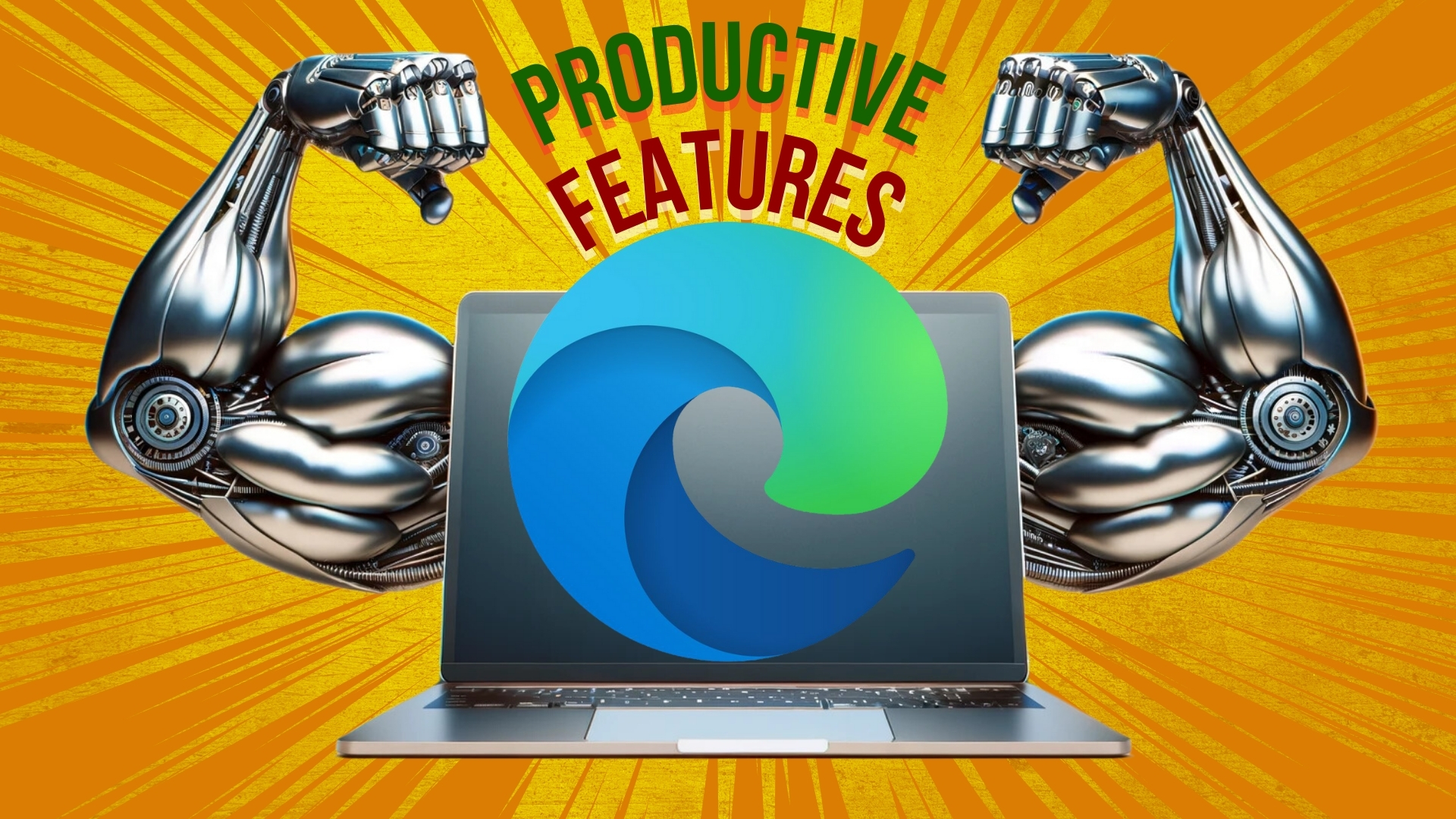Improving productivity is an ongoing journey for business leaders. Every enhancement, no matter how small, can lead to significant advancements in how we manage tasks and communicate. Leveraging the tools at our disposal is critical to this process.
Your web browser, often seen merely as a gateway to the internet, holds untapped potential for boosting your efficiency. This is particularly true for those utilizing Microsoft Edge in Windows 11, which comes equipped with a suite of features designed to enhance your productivity.
Below, we spotlight five standout features that could transform how you work.
- Split Screen for Efficient Multitasking In the fast-paced world of business, multitasking isn’t just an advantage; it’s a necessity. Microsoft Edge’s split screen feature facilitates this by allowing you to view two pages side-by-side within a single tab. This functionality is akin to operating two windows simultaneously, minus the desktop clutter, streamlining your workflow whether you’re conducting research or monitoring various sites.
- Vertical Tabs for Enhanced Navigation Navigating through a sea of open tabs can be daunting. Microsoft Edge’s vertical tabs function introduces a novel approach to tab management. By arranging tabs vertically along the browser’s edge, you gain easy access to essential functions such as closing or muting tabs, simplifying your browsing experience.
- Workspaces for Collaborative Excellence Effective collaboration is the cornerstone of any successful business. With Microsoft Edge’s Workspaces, teamwork is made more manageable. This feature allows you to create a collection of tabs that can be shared with a simple link, enabling colleagues or clients to access a comprehensive set of resources instantly. Ideal for project management, brainstorming, or presentations, Workspaces foster a collaborative environment conducive to productivity.
- Collections for Streamlined Research Compiling information from the web is a frequent task for many professionals. The Collections feature in Microsoft Edge addresses this need by enabling the easy organization of text, images, and videos from various web pages into customizable collections. This tool aids in maintaining focus and organization, thereby enhancing productivity.
- Immersive Reader for Focused Reading Distractions are a common challenge when reading online content. The Immersive Reader feature in Microsoft Edge offers a solution by providing a distraction-free reading environment. It eliminates ads, links, and other non-essential elements from the page, allowing for customization of text size, spacing, and color scheme for optimal reading comfort. The feature also includes a read-aloud option for those who prefer auditory learning.
If your business has yet to adopt Microsoft Edge on Windows 11, now might be the opportune moment to consider making the switch. Our team is ready to assist with your transition, ensuring your business harnesses the full potential of these productivity-enhancing features. Contact us to learn more.